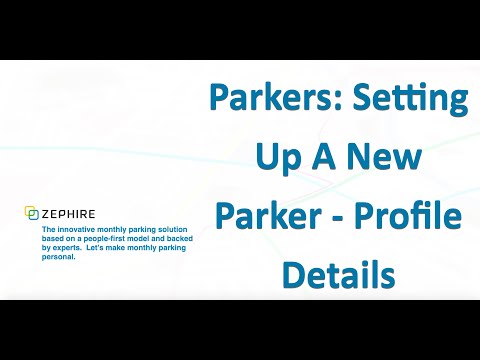Zephire Admin Portal Demo: Complete Walkthrough for Parking Operators
Explore Zephire’s powerful Admin Portal in this comprehensive demo led by our training coordinator. Learn how to manage individual and group parker accounts, configure billing and invoicing, set up locations, assign credentials, and run detailed financial and inventory reports. The video covers key tools like dashboard widgets, email templates, contract management, payment processing, and PARCS integrations—everything a parking operator needs to run day-to-day operations effectively. Whether you're overseeing one facility or a multi-location portfolio, Zephire puts you in full control.
Previous
Creating a New Parker Profile in Zephire: Step-by-Step Tutorial
Next