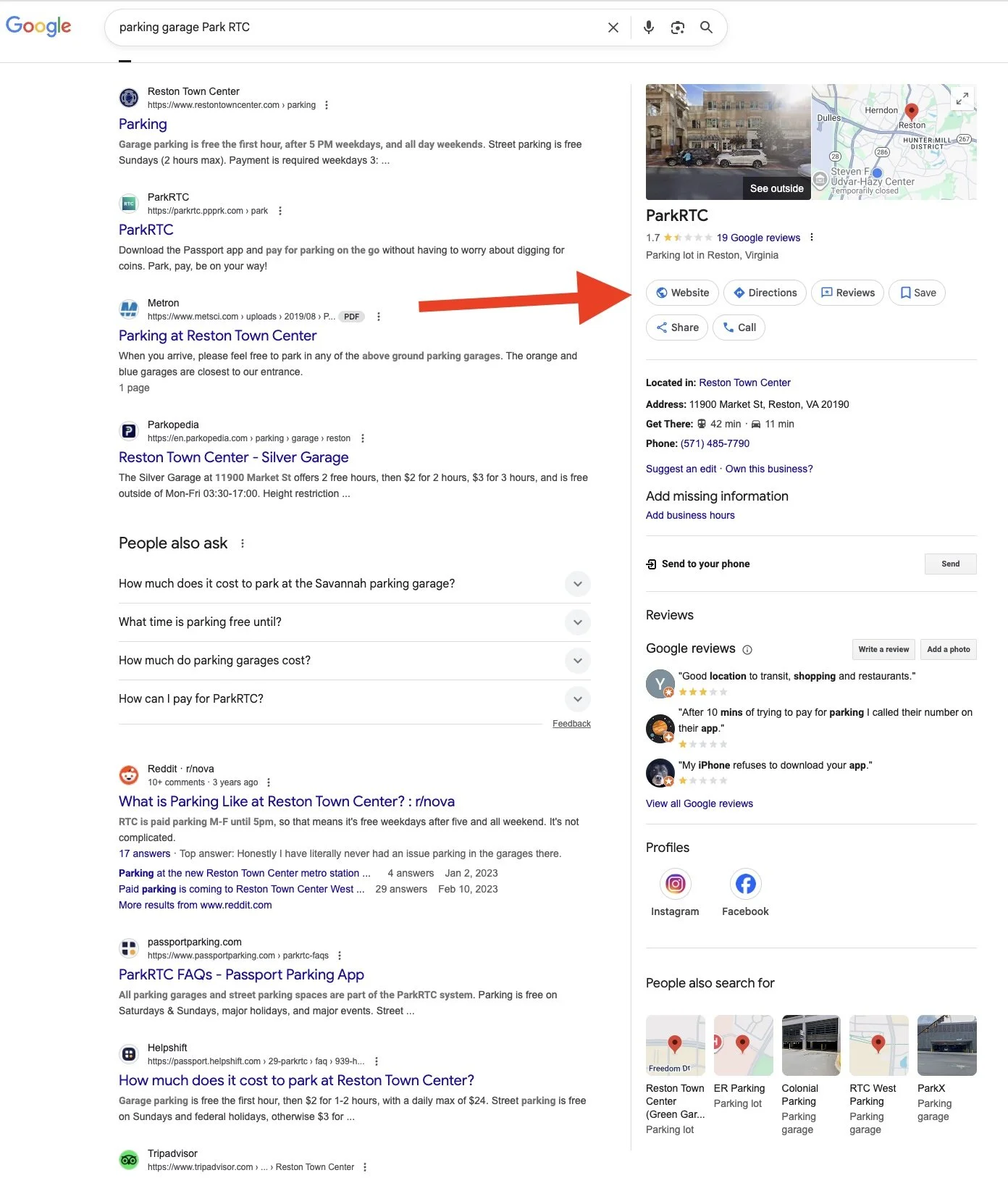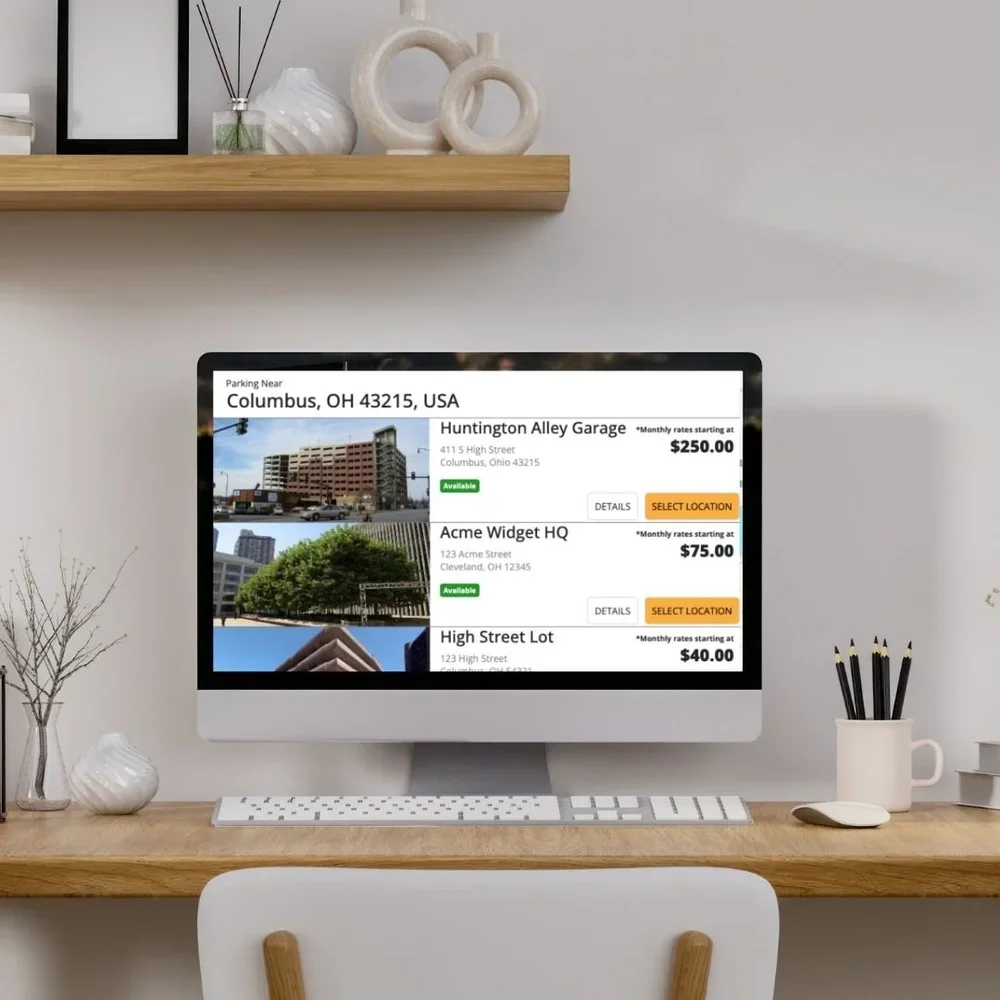How to Grow Monthly Parking Subscribers (And Keep Them)
The reality in 2025: hybrid work changed demand
Hybrid work has permanently reshaped commuter patterns. Garages that once filled by 8 a.m. now see mid-week surges and Friday vacancies. Monthly demand hasn’t disappeared—it’s just redistributed. Operators that adapt pricing, access rules, and inventory to this new rhythm are capturing the most consistent revenue and loyalty.
Weekday peaks are uneven. Across major U.S. metros, office attendance averages in the mid‑50% range with higher peaks mid‑week. Plan inventory and products accordingly (e.g., Flex vs. Unlimited). [1]
Pre‑tax parking is a built‑in demand lever. For 2025, employees can use up to $325/month of pre‑tax income for qualified parking under IRS rules. [2] Note: some local laws (e.g., NYC Commuter Benefits Law) mandate transit benefits and explicitly exclude parking, though employers may still offer pre‑tax parking under federal law. [3]
Lead sources that produce parkers
Most garages don’t have a demand problem—they have a visibility problem. Monthly parkers start their search online, and the operators winning new contracts are the ones meeting them there. Whether it’s Google Maps, parking marketplaces, or employer programs, the key is to focus on a few proven channels and make every listing convert.
1) Local search (Google Business Profile)
Complete and maintain a Google Business Profile (GBP) for each facility. Local visibility is driven by relevance, distance, and prominence—complete info, consistent NAP, fresh photos, and clear offerings (“Monthly available”). [4]
Checklist
Primary category: Parking garage or Parking lot
Add services/products: “Monthly Parking – 24/7”, “Monthly Flex – 14 days/mo”
Description: include “self‑service signup” and access method (LPR/RFID/QR)
Post a monthly promo with a “Book Monthly” link (use UTMs)
2) Marketplaces (use them as demand partners, not your default)
List under‑occupied assets on marketplaces to reach commuters who start off‑site. Track CAC vs. direct and move long‑term parkers to your own billing later.
SpotHero: national monthly inventory and specialist support. [5]
ParkWhiz: “Monthly” tab and city pages. [6]
3) Corporate & HR channels (benefits + payroll)
Lead with “Pay with pre‑tax funds for parking (up to $325/mo).” Provide an HR kit with a rate code, roster template, and payroll deduction setup. [2][3] Operators using the Parker Portal can enable self-service signup for monthly parkers, while the Group Admin Portal simplifies roster management, corporate subsidies, and consolidated billing.
Build a zero‑friction self‑service sign‑up (Parker Portal)
Every extra click or field costs you parkers. Operators that simplify sign-up—clear pricing, fast checkout, instant confirmation—see the highest conversion and the lowest support volume. Zephire’s Parker Portal makes that experience effortless—a clean three-step flow that guides parkers from plan selection to confirmation in under two minutes. Consider showing screenshots of the checkout experience to illustrate how simple it can be.
Goal: 3 steps; minimal fields; immediate clarity.
Cut fields ruthlessly. Reducing form fields has a larger impact on completion than reducing steps. Ask only for email, plate, plan/facility, and payment; use inline validation and clear error copy. [8][9]
Show what matters up front: first billing date, access method (LPR/RFID/QR), cancellation terms, and accepted payment types (including commuter/benefit cards).
Instant confirmation: provide a virtual permit/QR and a “Next steps” email.
Price & package for today’s commute
Hybrid work changed how people use parking, not whether they need it. The most profitable operators now offer choice: full-time access for daily commuters and flexible plans for hybrid workers. By aligning pricing with real usage, you protect monthly revenue while keeping spaces full throughout the week.
Offer at least two plan types:
Unlimited Monthly — Standard 24/7 or business‑hours access.
Monthly Flex — Limited‑use monthly (e.g., 10–14 days/month) that guarantees access on selected days for hybrid schedules.
Real‑world proof of “Flex”:
Minneapolis ABC Ramps FlexPass: 14 days/month with in‑out privileges. [10]
Calgary Parking Flex Pass: 10 sessions/month, discounted vs. daily. [11]
Packaging tips
Publish what’s guaranteed (days, windows, grace periods).
Allow mid‑month upgrades (Flex → Unlimited) with prorate.
For corporate accounts: support department codes and entitlements per tenant.
Integrations matter, too. When your pricing and access tiers sync directly with PARCS Integrations, you can automatically grant or revoke access credentials as plans change—no manual updates or risk of entry errors.
Promotions that drive net‑new parkers (without training for discounts)
Discounts can fill spaces fast—but they can also teach parkers to wait for the next deal. The goal isn’t cheaper parking; it’s smarter incentives. Targeted, time-boxed promotions help operators attract new subscribers without undercutting long-term value or existing contracts.
Intro month + commitment. Example: 50% off first month with 3‑month minimum; or “first 30 sign‑ups.”
Prefer bundled perks (guaranteed Tue/Wed space, extended grace window, a “backup day” for Flex) over permanent discounts.
Use marketplaces for time‑boxed promos at underutilized sites; convert sticky users to direct billing later.
Keep them: reduce involuntary churn and make cancellation a last resort
Most lost subscribers don’t choose to leave—they lapse because a card expired or a payment failed. Fixing that can recover more revenue than any new-acquisition campaign. Automate renewals, enable smart retries, and give parkers flexible options to pause or downgrade instead of canceling outright.
Common failure modes: expired/reissued cards, soft declines, SCA/authentication.
Implement on day one
Smart retries for failed payments to recover revenue automatically. [12]
Card Account Updater to auto‑refresh expired/reissued cards. [13]
Dunning campaigns (email/SMS) with clear “Update payment” CTA. [14]
Publish a short grace window (e.g., 3–5 days) before suspending access.
Don’t force a cancel when a pause will do
Offer a pause or plan switch (e.g., move to Flex during travel/leave) in the cancellation flow. Stripe supports temporarily pausing payment collection—use it to keep relationships alive. [15]
Give parkers control over their own accounts. Through the Parker Portal, subscribers can update payment methods or re-enable autopay without calling support. HR teams using the Group Admin Portal can pause or transfer parking assignments during employee leave. And if an exception requires help, Zephire’s Support & Training resources make resolution quick and consistent.
Track what matters (Reporting & Analytics)
What gets measured gets managed—and monthly parking is no exception. Tracking acquisition, churn, and lifetime value gives operators the visibility they need to make informed decisions. With the right reporting in place, you can see exactly which garages, plans, and lead sources drive the highest ROI.
Build these tiles and review monthly:
Acquisition
New subs by source: GBP / Marketplace / Corporate / Direct
Plan mix: Unlimited vs. Flex by garage
Churn & retention
Monthly churn = Churned subscribers ÷ Subscribers at start of month. [17]
Cohort retention: % of a month’s acquisitions still active in month N (segment by source and plan). [16]
Working LTV model: ARPA × Gross Margin ÷ Monthly Churn; move to a DCF model for very long lifetimes. [18]
Recovery
Recovered invoices from retries/dunning (count and $)
Cards auto‑updated via updater (count and %)
Within Reporting & Analytics, operators can visualize subscriber cohorts, churn trends, and payment recovery rates in real time. Embedding a sample cohort heatmap or recovery chart can help illustrate how data turns into actionable insight.
Sample conversion flow (copy‑ready)
Small details in your sign-up flow can make or break conversion. Clear messaging, transparent pricing, and frictionless payment steps reassure parkers they’re dealing with a professional operation. Use this sample flow as a template for how your digital experience should look from first click to confirmation.
On the “Choose Plan” page
“Use pre‑tax dollars for qualified parking—up to $325/month in 2025 (check with your employer).” [2]
Buttons: Unlimited 24/7, Monthly Flex (14 days)
Payment step
“We accept major cards and commuter benefit cards.” (Show logos; add tooltip that qualified parking is permitted under IRS rules.) [2]
Confirmation
“Access method: LPR (your plate is your permit). First charge on [date]. Need to pause? Manage your plan in your account.” [15]
FAQs
-
DescriptYes. The IRS monthly exclusion for qualified parking is $325 for 2025. Local laws like NYC’s commuter benefit rule focus on transit and exclude parking, but employers may still offer pre‑tax parking under federal law. [2][3]ion text goes here
-
DescriptA limited‑use monthly product (e.g., 10–14 guaranteed days per month) designed for hybrid commuters; multiple public programs offer it today. [10][11]ion text goes here
-
Monthly churn is churned ÷ start‑of‑month subscribers. Track cohort retention by source and plan, and use LTV ≈ ARPA × GM ÷ Churn as a working model. [16][17][18]
-
Enable smart retries, card updater, and dunning—and publish a brief grace window before suspending access. [12][13][14]
Growing your monthly parker base isn’t about gimmicks—it’s about clarity, consistency, and control. When you streamline sign-up, align plans with hybrid demand, and track performance in real time, you create predictable revenue and happier parkers. Zephire helps operators do exactly that, every month.
References (authoritative; clean URLs)
[1] Kastle Systems – Back to Work Barometer (Occupancy by Day of Week): https://www.kastle.com/safety-wellness/getting-america-back-to-work-occupancy-by-day-of-week/
[2] IRS Publication 15 B (2025) – Qualified Transportation Fringe Benefits (parking $325/month): https://www.irs.gov/publications/p15b
[3] NYC DCWP – Commuter Benefits FAQs (parking excluded from NYC law; federal pre tax parking allowed): https://www.nyc.gov/site/dca/about/commuter-benefits-FAQs.page
[4] Google Business Profile Help – Tips to improve your local ranking: https://support.google.com/business/answer/7091
[5] SpotHero – Monthly Parking overview: https://spothero.com/parking/monthly-parking
[6] ParkWhiz – “How do I book a monthly pass?”: https://help.parkwhiz.com/support/solutions/articles/60001487104-how-do-i-book-a-monthly-pass-
[7] WhereiPark – Corporate/Group parking programs: https://www.whereipark.com/group-parking-segment/corporate
[8] Baymard Institute – Checkout Optimization: Minimize Form Fields: https://baymard.com/blog/checkout-flow-average-form-fields
[9] Nielsen Norman Group – EAS Framework: Simplify Forms: https://www.nngroup.com/articles/eas-framework-simplify-forms/
[10] ABC Ramps – FlexPass program (14 days/month): https://www.abc-ramps.com/flexpass
[11] Calgary Parking – Flex Pass (10 sessions/month): https://www.calgaryparking.com/find-parking/passes.html
[12] Stripe Docs – Automate payment retries (Smart Retries): https://docs.stripe.com/billing/revenue-recovery/smart-retries
[13] Stripe – What is a Card Account Updater?: https://stripe.com/resources/more/what-is-a-card-account-updater-what-businesses-need-to-know
[14] Recurly Docs – Dunning management: https://docs.recurly.com/recurly-subscriptions/docs/dunning-management
[15] Stripe Docs – Pause payment collection on subscriptions: https://docs.stripe.com/billing/subscriptions/pause-payment
[16] Mixpanel Docs – Retention report (cohorts/retention): https://docs.mixpanel.com/docs/reports/retention
[17] Recurly – How to calculate churn rate: https://recurly.com/blog/better-way-to-calculate-your-churn-rate/
[18] ChartMogul – LTV formula; David Skok – DCF approach: https://chartmogul.com/saas-metrics/ltv/ ; https://www.forentrepreneurs.com/ltv/